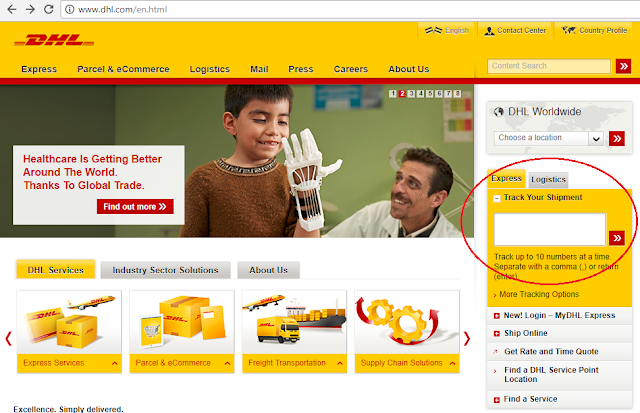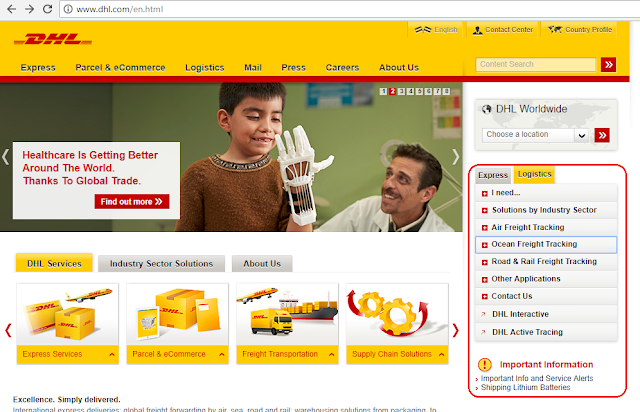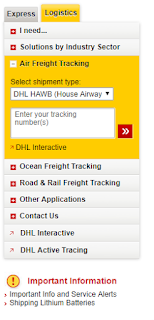And you will see below website page in your browser :
In the red circle in the above picture, there are tab Express and Logistics. If you use Express Shipment, you only fill tracking number you want to track in the text box in tab express and then press button >> . And then you will see your Shipment Status.
If you are not using the Express Shipment, you can select tab Logistics that will be many choice as you can see in the red box in below picture :
There are so many options for tracking shipment based on your shipment type e.g Air Freight Shipment, OceanFreaight Shipment, etc. Choose one of them based on your shipment.
For example, if you choose Air Freight Shipment, there will be 3 options in the combo box before you fill the tracking number :
- DHL HAWB (House Airwaybill)
- Master Airwaybill
- Reference Number
Choose one of them based on your shipment and fill the tracking number then press button >> . And then you will see your Shipment Status.
This post is updated on 22 July 2017